Style bar
The Powerdraw style bar comprises a number of controls that you can use to amend the look of items within a border.
Style bar controls
| To do this | Click |
|---|---|
| Change the font of a selected text box or set a default font for new text boxes if nothing is selected |
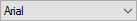
|
| Change the font size of a selected text box or set a default font size for new text boxes if nothing is selected |

|
| Apply or remove bold formatting to a text box, or turn bold formatting on or off for new text boxes if nothing is selected |

|
| Apply or remove italic formatting to a text box, or turn italic formatting on or off for new text boxes if nothing is selected |

|
| Apply or remove underline formatting to a text box, or turn underline formatting on or off for new text boxes if nothing is selected |

|
| Change the foreground colour of a selected item or set a default foreground colour for new items if nothing is selected |
|
| Change the background colour of a selected item or set a default background colour for new items if nothing is selected |
|
| Change the outline colour of a selected item or set a default outline colour for new items if nothing is selected |
|
| Change the pattern of a selected shape or set a default pattern for new shapes if nothing is selected |
|
| Change the line style of a selected item or set a default pattern for new items if nothing is selected |
|
| Change the zoom level at which you are viewing the current border |

|