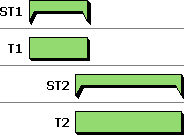How archiving data affects projects and baselines
Archived data in the project view
To enable you to identify where data has been archived from a project, archived charts and summary groups still appear in the project view in Asta Powerproject, as in the following illustration, where the chart representing project A has been archived:
|
|
|
|
Prior to archiving |
After archiving |
As well as enabling you to identify where data has been archived, these archive items in the project view contain information on the archived data that enables you to restore the data to the correct location at a later point should you so wish.
Archived data in the bar chart
The expanded and summary tasks that correspond to archived charts and summary groups do not appear on bars within a project, but the existence of an archived expanded or summary task on a bar is indicated by the bar being shaded in a particular colour.
Note the following points relating to archived charts and summary groups in Asta Powerproject projects:
- You cannot archive any branch of a project that contains an archived chart or summary group. For this reason, it is good practice to archive data at as high a level as possible in the project hierarchy.
- You can view details of data that has been archived from a project by right-clicking an archived chart or summary group in the project view and selecting Properties.
- You can choose not to display archived charts and summary groups in the project view, by right-clicking a blank area of the project view and selecting Include Archived Charts/Summaries, removing the tick from the left of this menu command.
- You can choose the colour with which to shade bars from which data has been archived using the Shading on bars containing archives drop-down control on the View tab of the Options dialog.
- You cannot delete archived charts and summary groups from projects, and nor can you delete any bars that contain archived expanded or summary tasks.
- You cannot move archived charts and summary groups directly, but you can move the bars that contain the corresponding archived expanded and summary tasks to different locations within a project.
- You can book out expanded and summary tasks that contain archived subcharts, but you cannot restore data from an archive if the corresponding archived expanded or summary task is currently booked out.
Archived data in baselines
When you archive data from within a project, the corresponding baseline data is archived from any baselines that are associated with the project into one or more baseline archives - one baseline archive for each baseline. Similarly, when you restore data from an archive into a project, the corresponding baseline data is restored back into the project's baselines. Unlike projects, archived charts and summary groups do not appear in baselines, either in the project view or in the bar chart.
Archiving and 'displaced items'
When data is archived from a baseline, it is possible for charts and summary groups to be archived without all of their contents being archived. A situation like this can arise if the hierarchy of tasks in a baseline differs substantially from the hierarchy of tasks in the corresponding project. If this happens, the tasks and allocations that are left behind in the baseline become 'displaced items', in other words items that no longer have a place within the project hierarchy as the chart or summary group in which they were located has been archived. If tasks and allocations in a baseline become displaced as a result of an archive being performed, but their parent chart or summary group is restored at a later date, the 'displaced items' are moved back into their original owning chart or summary group.
The following illustration shows how a task could become displaced. Consider the simple project and baseline illustrated below:
|
|
|
|
Project |
Baseline |
In the baseline, task ST1 contains tasks T1 and T2. However, in the live project, task T2 has since been moved into a different summary task: ST2.
If the summary task ST1 (which contains task T1) is archived from the live project, the corresponding summary task, ST1, and the corresponding task, T1, are archived from the baseline. However, task T2 is not archived from the baseline, because it still exists in the live project. As summary task ST1 is archived from the baseline, task T2 is left without a parent task in the baseline. Task T2 therefore becomes a 'displaced item' in the baseline.
Although 'displaced items' will normally occur only in baselines - and then, only rarely - it is possible for items to become displaced in live projects in some circumstances. For example, if you archive data from a project and its baselines, and the archive results in items in a baseline becoming displaced, then you revert to the baseline, the 'displaced items' will then appear in the project itself.
When a project or baseline contains 'displaced items', a 'Displaced items' folder is displayed in the project view. This folder acts as a repository for the 'displaced items'. You can view 'displaced items' in the same way as you can view any other items in the project hierarchy.
Note that 'displaced items' are included in filters, provided that the scope of the filter allows for this. As 'displaced items' appear outside the programme chart, a filter with a scope that includes only items within the programme chart would exclude 'displaced items', but a filter with a scope that refers to a chart that has been displaced would include 'displaced items' from within the displaced chart.